Please read this section with attention! It will describe the first steps and some basics you will need to know in order to use the SDK and will lead you to how tos and tutorial pages describing an easy start on the platform you are aiming.
The license models of the VisionLib have emerged over the last few years and are crucial to enable users to successfully develop and distribute applications using the VisionLib technology.
Please remember that developing software is costly and that we have invested more than 10 years in creating this piece of software. We are encouraged to deliver a good product to you and are constantly up to add features while allowing for long term stability. Since the VisionLib technology is and can be used in a wide field of applications, we have designed a few license models, allowing to cope with current market needs.
Please read through this chapter before asking us regarding prices. Please write to sales@visionlib.com and add your desired license model and platform. We will be happy to create a quote for you.
To start the SDK, no matter if you use it within Unity or as simple native SDK, you will need a valid license file in order to make it work. The license file describes the capability of the library and is generally personalized.
It includes:
It is a plain text signed XML file which must not be changed.
A general way to distinguish software distribution is to sell or rent a license. We think that renting a VisionLib license can be a benefit for anyone, at least when development takes place. It allows us to calculate support and identify potential features to be developed. For you it will give you the right to update and gain support.
Buying a license is the a common way to deliver something that you also do not want take care afterwards. We do handle this in the same way.
We have therefore created the following licenses:
The trial license allows the user to test the basic functionality of the SDK. Currently model based tracking of one object and tracking of one poster. It does not allow creation of applications for sale or any other commercial usage. Anyway publishing results to public available video channels is only allowed with our permission.
We do not allow the commercial usage, while using this license type. It carries a permanent watermark and does allow starting the SDKs tracking functionality for 5 times per deployment. After 5 starts of the applications, the vlSDK will provide a black screen and the acquisition of the camera pose will fail. A text message in the screen will advise the user to redeploy the application to the device. When the license expires, the SDK will provide a black screen and will not allow the acquisition of the camera pose anymore. It will also state this behaviour in the watermark in the camera image. We might not accept multiple trial license requests from the same company or reduce the time of trial for those.
Trial licenses do not include any support or warranties. Since we're constantly working on VisionLib to improve it, you're welcome to write us a mail at request@visionlib.com regarding technical questions, ideas or sorrows.
Academic licenses can be generated in case of NON commercial usage in classes of universities, schools or for research projects. Only if there's NO direct third party support in form of money involved. These kind of licenses are usually expiring as soon as the research project or class has been finished. They can be issued by Visometry on individual assessment. They do not include any support or warranties.
You can apply for an academic license by writing a mail to request@visionlib.com. Please provide information about your objective to use the VisionLib SDK and the needed time frame. A detailed description of your project will help us understanding the purpose of the research taking place. We are happy to receive some testimonial, after you have published the results of course. We would be even more happy if you would give us your permission to use your results as testimonial in form of videos or images on our website.
Publishing the results to public available video channels is only allowed with our permission.
Example 1: If you are writing your master thesis for your university and your results are aiming research publications and your results cannot be used directly for productive use, you may apply for an academic license.
Example 2: You are working in a public funded research project (e.g EU project) and use the VisionLib developing a product aiming for later dissemination, you may better obtain a license.
Example 3: You are creating your PhD doing user evaluation in a company or supported by a company. You may be able to buy a license.
Example 4: You are doing a student project or coordinating a creative student class. You may receive a collaborate license for that class.
The developer license allows the user to create applications targeting mobile platforms (except UWP). Anyway it will show a watermark from time to time (after 30s) and is not supposed for applications being deployed to mobile app stores or internal productive usage. This license is not transferable to other persons or machines.
A developer license is restricted to one host and allows deployment of applications to mobile devices with any valid bundleID. The developer license offers support through the time of its validity and the possibility to update the SDK.
The developer license is a subscription license, which can be rented for 1 year and one seat. A small watermark will be shown at random positions after 30s from starting the pipeline. It will fade away after 8s and restart again after 20s.
The license will not work, when expired and will state this through an internal error code and through the watermark. The SDK will provide a black screen instead of the camera and will not allow the acquisition of the camera pose anymore.
If you have created your application using a developer license, you may distribute it through the app store or deliver it to a customer. The distribution license removes the watermark but usually binds up to 3 bundle identifiers and the used models to the license (it is valid for one app anyway). 3 models are free to register, additional ones will be charged. Model registration works with hash codes, generated from the model files itself, which can be sent to us (see using the License Tool).
You may rent a distribution license for a certain time period or buy a perpetual license. The first case is for instance useful when deploying for a show for a certain time. The perpetual license is more useful when deploying to the appstore.
The distribution license is fixed for one year to the version of the vlSDK.
Distribution licenses without any model binding are possible but require an individual agreement.
The engineering license is supposed to be used for desktop development of industrial applications. It can be seen as the big brother of the developer license. It allows the usage in productive environments and must be licensed for each host per year. It can be either used for HoloLens per device development or for integration of native applications using the SDK. It does not show any watermark. When deploying to mobile platforms (including UWP) it will show a watermark.
It is possible to open up the injection of images in this license option on request, which will allow providing external image sources to the tracking algorithms.
Furthermore the engineering license allows the usage of additional tracking pipelines (e.g. use of multiple camera calibration and tracking) with extra charge. When the license expires, the SDK will provide a black screen instead of the camera and will not allow the acquisition of the camera pose anymore.
By renting an engineering license the customer also gains the ability to define the runtime of the license on his own and distribute various host IDs over its total runtime.
The runtime version of the engineering license will not allow developing, but distributing the generated application. It can either be issued as a perpetual or subscription license. It inherits the options and features of the engineering license.
Here a list of available license types and its constraints:
| License Type | Watermark | Runtime | Limited # Starts/Deployment | # of Models | Commercial Use | Bound to Seat/Bundle | Email Support Priority | Updates | Deployable to | Opt. Dongle |
|---|---|---|---|---|---|---|---|---|---|---|
| Trial License | YES | One month after issuing | 5 | unlimited | NO | NO | Low | YES | Desktop,Mobile,HL | NO |
| Academic License | YES | individual | unlimited | unlimited | NO | Individual | Standard | YES | Individual | NO |
| Mobile Developer License | Eased | 1 Year | unlimited | unlimited | YES | YES | High | YES* | Mobile | YES |
| Engineering License | NO | individual | unlimited | unlimited | YES | YES | High | YES* | One Desktop | YES |
| Engineering License HoloLens | NO | individual | unlimited | unlimited | YES | YES | High | YES* | One Device | NO |
| Distribution License | NO | individual | unlimited | limited | YES | YES | High | Version Fixed | Mobile | NO |
| Engineering Runtime License | NO (individual) | individual | unlimited | individual | YES | individual | High | Individual | Desktop or Mobile | YES |
Feel free to drop an email to sales@visionlib.com in order to ask for prices. We are open to discuss individual opportunities and options.
Watermark: By default, the SDK disallows the injection of the camera image and thus on tablet devices you will rely on the image you will get from the SDK. Before passing the image to your application, where it will be displayed, a moving and personalized watermark will be added.
For a trial license the watermark is very much enabled all the time floating around in your camera screen.
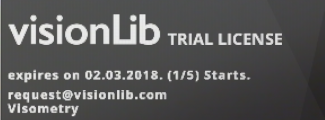
When using a developer license the purpose of the watermark is only to prevent using the license in a commercial app. For this it will only appear every 20 seconds after a time of 30 seconds. It is also a bit smaller and appears like this:
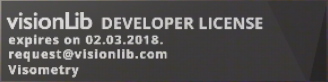
Runtime: The expiration date will make the application stop working, when the current date exceeds the one fixed in the license file. This is when the contract ends in case of a rental license.
Limited # Starts/Deployment: This limitation allows developing AR apps and testing your application when developing. Usually this process consists out of constantly changing your project and re-deploying it to the device. Anyway, when your application is ready done, you can only start the tracking pipeline for 5 times until re-deployment. It is NOT limited in time. There is also NO limit when using the SDK from within the Unity3D editor. We have this feature in order to motivate you to buy a developer/engineering license for development.
Number of Models: Generally you can have a certain number of models that can be tracked with a license. For tracking an unlimited number of models, you would need to discuss this individually with us. In case of development and engineering licenses you are free to go of course.
Bound Seat: When working with a desktop (macOS or Windows) or Windows tablet you will need to register a so called host ID with the license in order to work with it. You might still be able to deploy with a registered appID/Bundle identifier to a mobile phone or tablet running Android, UWP or iOS.
Support: We usually allow all users to ask technical or any other questions for support. Anyway mails of professional users will be prioritized.
Updates: For specific projects and installations it might be useful allowing an application to let it as is. For subscription based licenses, support and updates can be delivered. For lifetime licenses the version number is fixed and only updates for the time of usual guarantee will be supported.
Deployment Targets: We distinguish between Mobile, Desktop and Glass (HoloLens) targets. Mobile deployment targets include: iOS, Android, UWP64 and MacOS-Applications which can be identified by a bundle identifier. We depict Desktop systems as Windows 32/64 bit applications or certain MacOS Desktop applications. A UWP 32 bit target is for instance a HoloLens device and is usually bound to the device itself.
Hardware Dongle: In case you want to transfer your Developer-, Engineering-, or Runtime Engineering-License to a different PC/Mac you may buy a hardware dongle in such a case for the seat, instead of providing a software host ID. This can be useful in case you want to make your product hot swappable, or develop on even when you want to develop on a laptop and desktop PC.
To request a license for a specific device or model requires the host ID of the device and a hash code for the model. This values can be generated with the provided VisionLib License Tool. It is a command line tool, so it currently only works under MacOS and Windows. The following commands can be used:
Please make sure to copy the complete block enclosed by
If you will be asked for the host ID of your HoloLens application, you can find it in the log of the Visual Studio debug console, when deploying for HoloLens. Please remember that the host ID will change with your device and application name. So it is bound to a certain device-app configuration.
If you will be asked for the package family name of your HoloLens application, you can find it like stated in the following screenshot:
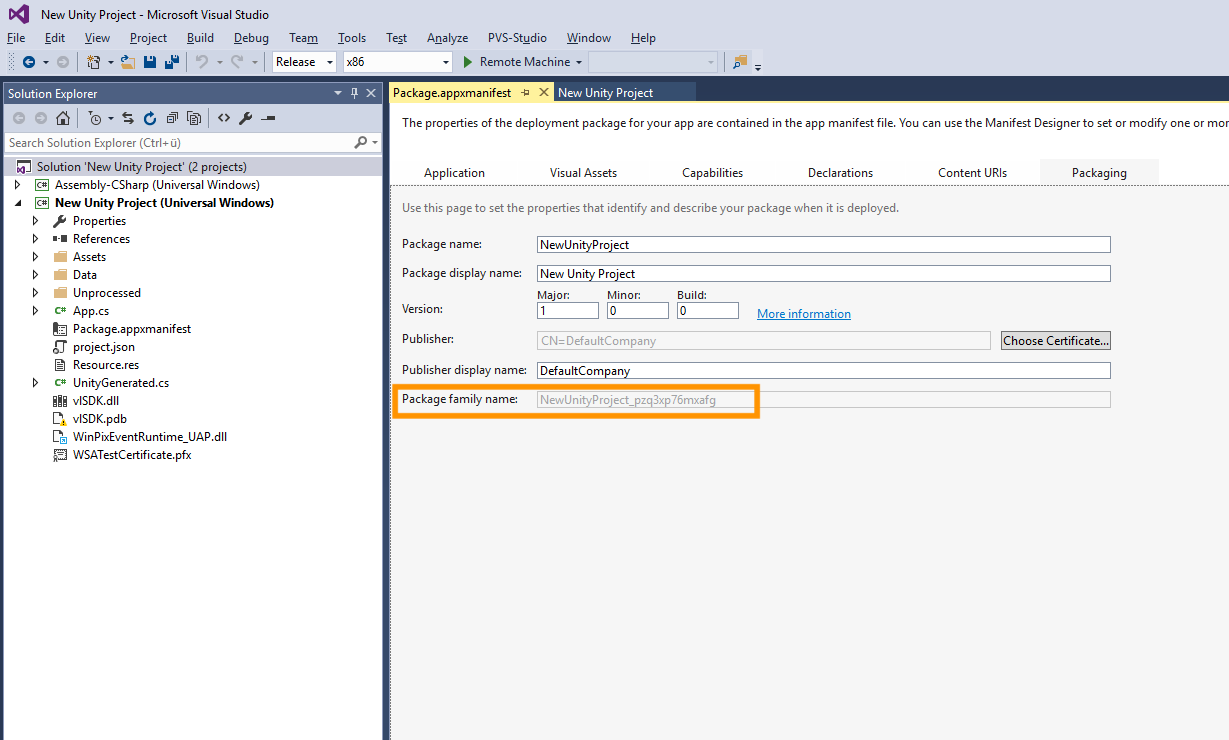
Please keep in mind, that the Package Family Name will change with your vendor and application name. So you should not change it. The developer license in the current state is bound to a single application.