The public base directory (which has been adjustable via the VLWorkerBehaviour) has been removed with this release. In relation to that, the use of relative paths when specifying the URI of the license file or tracking configuration has been deprecated. For users that already work with the TrackingConfiguration component, everything should be updated automatically without breaking existing Unity scenes.
To remove the deprecation warnings when using relative paths or to fix your paths when you had set a custom base directory before, please change them to refer to absolute locations. E.g. if you have been using a relative URI like Examples/ModelTracking/car.vl to start tracking, you can simply add the new streaming-assets-dir: scheme and the VisionLib/ folder in front of the uri: streaming-assets-dir:VisionLib/Examples/ModelTracking/car.vl. Like this, the path will be interpreted relative to Assets/StreamingAssets/VisionLib again. You can fix the license path of the VLWorkerBehaviour in the same way. The VLWorkerBehaviour will then look similar to this:
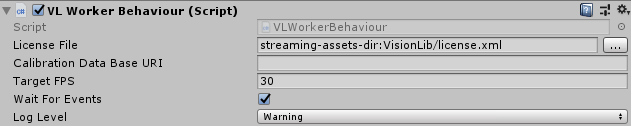
Alternatively, simply drag and drop the used tracking configuration, license and calibration files inside the TrackingConfiguration component in your scene and adjust their URIs if needed.