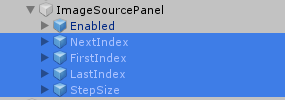This update contains some changes in the native interface. The application of these changes made some files obsolete. Additionally, some internal behaviour and default paths have changed.
To avoid complications when updating an existing project, please refer to the migration guides provided below.
Please remove the following obsolete files (and their .meta files) from your project:
Assets/VisionLib/Core/Scripts/Editor/VLDebugImageBehaviourEditor.csAssets/VisionLib/Core/Scripts/Debug/VLDebugCameraBehaviour.csAssets/VisionLib/Utilities/Prefabs/Debug/VLDebugCamera.prefabAssets/VisionLib/Utilities/UI/Templates/Notifications/Scripts/VLEventsNotification.csTo keep the places of files related to VisionLib at a minimum, we changed the default folder of the license from StreamingAssets to StreamingAssets/VisionLib.
If you never adjusted the license path in the VLWorkerBehaviour you might thus get an error that your license can not be found anymore.
StreamingAssets/VisionLib or adjust its path in the VLWorkerBehaviour (located in the scene hierarchy under VLTracking/VLCamera).The behaviour of the debug image has been changed internally. To be able to use it like before, do the following adjustments:
VLDebugImage in your canvas. On its component ImageStreamFilter, select DebugImage if you want to see the grey image or CameraImage if you want to see the camera image for debugging.debugLevel to 1 inside your tracking configuration. Don't forget to remove this line before your final deploy to increase performance.Image sequence parameters can now only be accessed when actually using an image sequence. Trying to access those parameters when using a camera for tracking will print warnings to your console. To fix this:
VLImageSequenceParameters prefab from your scene hierarchy (under VLTracking)ImageSourcePanel from the ModelTrackingSetup scene in your canvas, also remove all of its children except Enabled:enabled checkbox