To install the VisionLib UPM (Unity Package Manager) packages in Unity, you require a working Unity installation. We recommend using Unity 2021.3 LTS or higher.
Note: All package and file names do also contain their version number in semantic versioning e.g. VisionLib.SDK-Unity-3.0.0.tgz. For readability purposes, they are left out in the following steps.
VisionLib.SDK-Unity.zip from the customer area and extract it locallyVisionLib.SDK-Unity.tgz via Unity's Package ManagerNote: UPM package contents are not saved as files in the Unity project (only a reference to the tarball file is stored in Packages/package-lock.json). Therefore the location of the tarball file is important and moving or deleting it will break the dependencies of your Unity project. To prevent that and also include the package in your version control, you can save it to the Packages folder of your project and import it from that location. This will result in a relative path in your package-lock.json. We recommend using git-lfs.
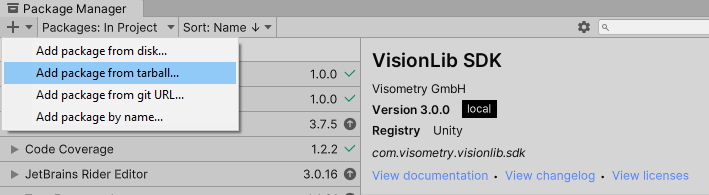
Packages / VisionLib SDK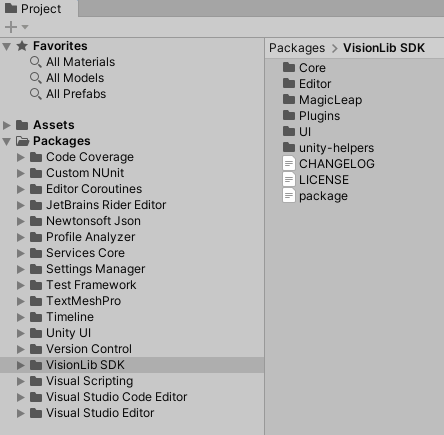
VisionLib.SDK.Examples-Unity.unitypackage, which needs to be imported additionally.Assets > Import Package > Custom Package (do not use the Package Manager in this case).StreamingAssets and VisionLib Examples folder directly below Assets.If the HoloLens or ARFoundation functionality is required, the according extension package can be imported in addition to the core VisionLib SDK.
VisionLib.SDK-Unity.zip file, open the Extensions folder, which contains the HoloLens and ARFoundation extension packages.VisionLib.SDK.HoloLens-Unity.tgz / VisionLib.SDK.ARFoundation-Unity.tgz via Unity's Package ManagerVisionLib.SDK.HoloLens.Examples-Unity.unitypackage / VisionLib.SDK.ARFoundation.Examples-Unity.unitypackage by dragging and dropping the package into the project view or select Assets > Import Package > Custom Package (do not use the Package Manager in this case)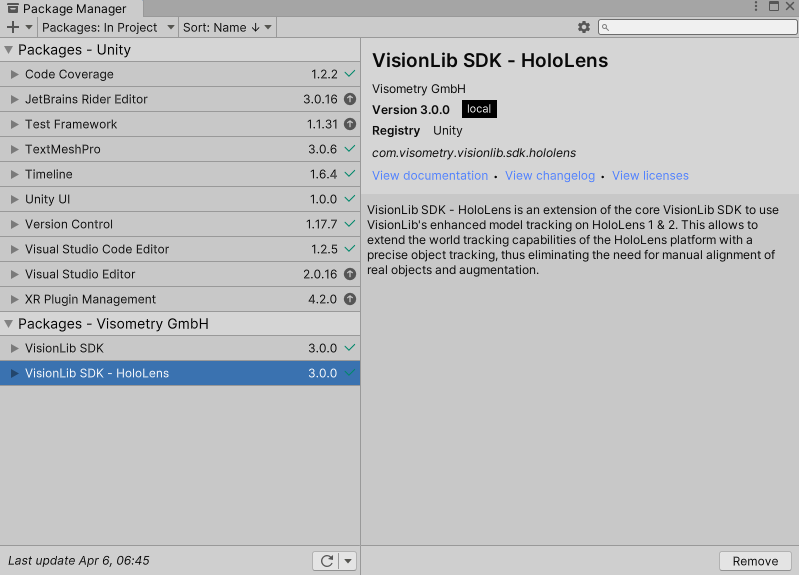
Note: The VisionLib SDK -HoloLens and -ARFoundation package do have additional dependencies to Plugins from Unity. When adding the package to the Package Manager, the dependencies for ARFoundation are installed automatically. For HoloLens, some packages have to be installed manually (see Deploying to HoloLens).
In the following an overview of the different files in the VisionLib.SDK-Unity package is given.
VisionLib.SDK-Unity.tgz - UPM package containing the core VisionLib SDK.VisionLib.SDK.Examples-Unity.unitypackage - Unity Package containing the examples for the core VisionLib SDK. Requires the VisionLib SDK UPM package.Extensions - contains the HoloLens and ARFoundation extension packages and examples described below.LicenseTool - contains a command line interface application that can be used to find out your hostID or generate modelIDs that are both used during the licensing process. See also License Identifiers.VisionLib.SDK.ARFoundation-Unity.tgz - UPM package containing scripts and prefabs to use VisionLib's model tracking together with Unity's ARFoundation. Requires the VisionLib SDK UPM package and Unity's ARFoundation Plugin.VisionLib.SDK.ARFoundation.Examples-Unity.unitypackage - Unity Package containing examples that combine VisionLib tracking with ARFoundation functionality. Requires the VisionLib SDK - ARFoundation UPM package.VisionLib.SDK.HoloLens-Unity.tgz - UPM package containing scripts and prefabs to use VisionLib's model tracking on HoloLens and HoloLens 2. Requires the VisionLib SDK UPM package and Unity's XR Plugin.VisionLib.SDK.HoloLens.Examples-Unity.unitypackage - Unity Package containing examples of VisionLib's model tracking on HoloLens. Requires the VisionLib SDK - HoloLens UPM package.VisionLib.SDK.MRTK.Examples-Unity.unitypackage - Unity Package containing examples of VisionLib's model tracking on HoloLens, using the Mixed Reality Toolkit. Requires the VisionLib SDK and VisionLib SDK HoloLens UPM package, as well as Unity's XR Plugin and the MRTK.VisionLib.SDK.MagicLeap.Examples-Unity.unitypackage - Unity Package containing examples that explain how to use VisionLib tracking on Magic Leap 2. Requires the VisionLib SDK - ARFoundation UPM package.