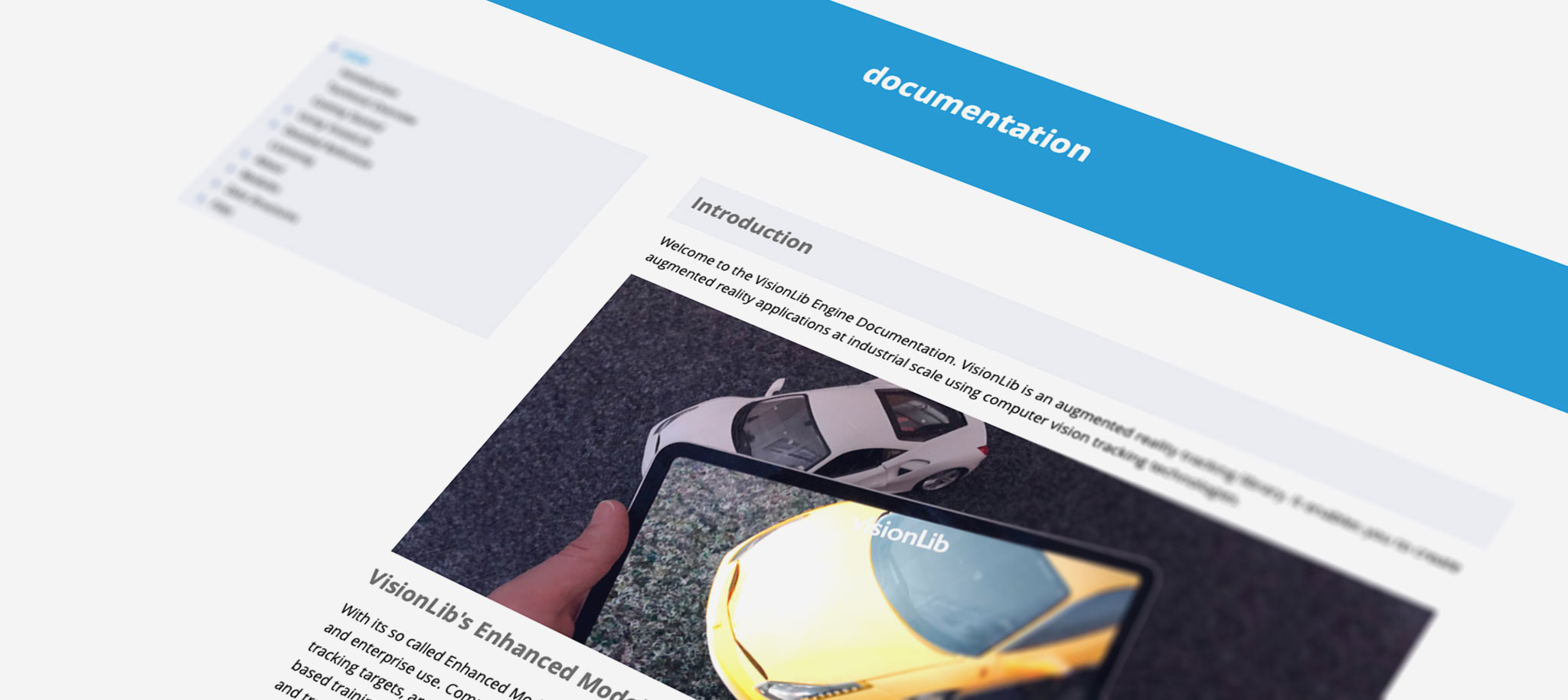
When upgrading your VisionLib Unity project from an older version, please follow the migration guides for the relevant versions below. Starting with the oldest migration guide, complete every migration guide in sequence until you reach your target version.
18.04.2023
Please Note: This release comes with major interface changes.
Release 3.0 adds:
TrackingAnchor is now universal to all features.For a safe update process, please consult the migration guide.
For more details, see:
14.09.2022
The minor feature release 2.4 is now available, adding support for the OpenXR plug-in on HoloLens.
For more details on HoloLens with the OpenXR plug-in see:
25.07.2022
The minor feature release 2.3 is now available, updating the combination of model tracking and SLAM, provides support for the universal render pipeline in Unity and more!
For more details, see:
21.09.2021
The minor feature release 2.2 is now available, updating external dependencies to remove known vulnerabilities and more!
19.07.2021
The minor feature release 2.1 is now available, adding Texture Color Model Tracking and more!
For more details, see:
17.03.2021
Please Note: This release comes with major interface changes.
Release 2.0 adds:
For a safe update process, please consult the migration guide.
Releases prior to the Introduction of Semantic Versioning are listed here: Legacy Release Notes.
Next chapter: Using VisionLib